Please note; this page is now archived. It will no longer be updated but is being kept for reference and to keep the users comments available.
First before you go further, understand the risk! If Sony Ericsson know you are doing this, then you’ll going to void your warranty.
Okay now ask yourself a question, is your phone rooted? If the answer is yes skip to the download links. If no, continue reading.
Rooting is the act of giving your phone root access. Kind of like administration privilege in windows. You can go deep into the system and modify things. Thought that’s for developer. For us end users, rooting gave us access to apps that normally can’t function with the limitation like root explorer, barnacle wi fi etc.
For mini pro there’s a new applicationg that automatically install root access and xrecovery here.
All you got to do is connect your phone, enable USB debugging in the setting/application/development and then start the application
Here’s a video to show you how to install using the below method.
To root your phone first download the superoneclick apps here
- Prepare your phone, go to setting/application/development, enable USB debugging
- Extract the rar file that you just download and you get the superoneclick
- Connect your phone to your pc
- Open oneclickroot inside the folder
- Click root
- wait
- After it’s done, click reboot
- And voila you got a rooted phone
Xrecovery
Xrecovery is a menu where you can access by pressing the back button when the white sony ericsson logo show up (after installed of course) Xrecovery give you the ability to full wipe, completely back up the OS and most important of all the ability to install custom zip which what you will use to install custom roms.
Installation
For x8, I’ve found this easier installation of just installing apk here
For x10 mini pro apk install method, look here.
Download the xrecovery files here. Before you start, you better make sure you have to root explorer apps. There would be pictures soon. Right now I have problem taking screenshots. I will work around it in few hour.
- Extract the folder
- Copy the folder to the root of your sd card
- Open root explorer, go to the folder
- Click the menu button, click multi select
- Select all three files
- Click MOVE! NOT COPY, due to the difference of execution, copy won’t work
- Navigate to system/bin folder
- Click move
- Reboot
- Once the white sony ericsson logo pop up, press back button several times until you go into the xrecovery (alternative for mini pro is to slide out and in keyboard a few times until screen went into xrecovery)
Please note; this page is now archived. It will no longer be updated but is being kept for reference and to keep the users comments available.
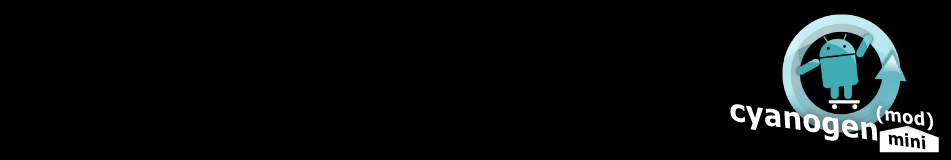
i have an xperia mini pro u20i on o2 network in ireland. Instaled xrecovery using your tool, but when i tried to reboot into xrecovery it failed, just hung at SE white writing screen, had to remove battery to reboot.
Want to go from 2.1.1 to some later android version. any help instructions available for this particular model sony ericsson?
Hello, this is an old page that is no longer updated and the method on it is outdated. For more recent instructions for the X10 Mini Pro please look at the news updates from the homepage. Thanks
Pingback: Urgent help needed with CWM recovery - Android Forums
i’ve rooted and installed xrecovery,so what could i do for next?
can i upgrade 2.1 of xperia mini to 2.3 gingerbread ?
i want apps to save on Mem card ..pls help me..
This page is archived and no longer updated. For more recent instructions look at the video tutorials. In summary you need to use flashtool to unlock the bootloader and to flash a custom kernel and then use CWM recovery (which should be included in the kernel) to install custom firmware. Don’t forget to backup first! I’m using the nAa kernel with MiniCM7 (which is android v2.3) and it runs really well!
I need your help… ive done all the steps BUT nothing seems to be working… i have a Sony Ericsson X10 Mini Pro running 2.1.1.a.0.6 and wanna update with a custom 2.3 ROM…. i watched your video & did the steps but SuperOneClick is not working… ive tried on afew PC’s & nothing… even when i try to move the 3 folders on my phone, its says cannot move!!!
PLEASE HELP!!!!
this is an old post, it says so right at the start. The most recent and recommended methods can be found on the video tutorial section https://xperiaminicyanogen.wordpress.com/getting-started/video-tutorials/ written instructions will be up soon too. thanks
my x10 mini has apps like ebuddy and whatsapp only wifi. I have tried so many times to change it to cellular but I can’t locate that option. pls help me
Hello, I don’t use these apps so can’t help I’m afraid.
Hi, i try to root my xperia x10 mini pro, but why it’s stuck when ‘searching for device’? can you help me please? thank you^^
As it says at the top of this page this is archived. For a more up to date method use flashtool, there are videos in the video tutorials section.
ah, i solved it btw.. thanks for the tutorial^^
how to update ginderdx v21b for x10 mini ??plez show me the tutorial . .
yeah its working yaar thnksssssssssssssss
Thanks men…
You made some decent points there. I looked on the net for more info
about the issue and found most individuals will go along with your views on this web site.
Spot on with this write-up, I honestly think this website needs far more attention.
I’ll probably be returning to see more, thanks for the advice!