I’m the sort of person who’s happiest following a set of written instructions or working it out as I go along but a lot of people have been requesting video demonstrations so I have recorded a set using the tools available at the time of writing/recording. Unfortunately the only recording equipment I have available is an old Nokia so apologies for the low quality but you get the idea.
Restoring to stock firmware
Using Sony Ericsson Update Service (SEUS)
In this video I restore my phone using SEUS, this software can be hard to download as it isn’t listed on the phone downloads but it still supports the phones.
Using Sony Ericsson PC Companion
In this video I restore my phone using Sony Ericsson PC Companion, this is the standard software from Sony Ericsson and is distributed with their phones. One benefit it has over SEUS is that it tells you the firmware version that has been restored to the phone at the end of the process.
Using Sony Bridge for Mac
In this video I restore my phone using Sony Bridge for Mac, this is the Mac software from Sony Ericsson and recently added the ability to flash firmware.
Bootloader unlocking/locking
Unlocking the bootloader using flashtool (and checking the simlock with the S1 Tool)
All credits go to SpyderX who wrote a guide to this over on the XDA forum. Links below the video.
Bootloader and kernel guide | X8 | W8 | X10 mini | X10 mini pro| by SpyderX
S1 tool download – the tool listed in the guide is outdated, the up to date file can be downloaded here.
Locking the bootloader using S1 Tool
Before you relock the bootloader restore your phone using SEUS or PC Companion; locking the bootloader with a custom kernel can brick your device!!!
Flashing a custom kernel using flashtool
In this video I flash the nAa-08 kernel onto my phone that I unlocked in the earlier video
nAa-08 – the XDA discussion thread
Flashing an custom firmware using ClockWorkMod Recovery (CWM Recovery)
Using the recovery built into the nAa kernel I flash MiniCM7 to my phone
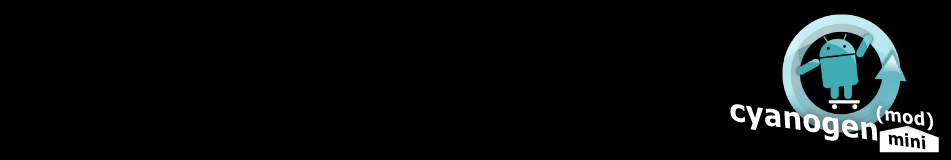
great thanks for help
whats best nAa 08 or 15 ? im clueless
Generally the latest one for the version of MiniCM you’re going to use is the one to go for. Although MiniCM10 is the latest release for our phones MiniCM7 (android 2.3 aka gingerbread) will give you the best performance and reliability. You can download the latest version from the xda links for your phone on http://code.google.com/p/minicm/
did that mate still same ??
I just like the valuable info you provide to your articles. I’ll bookmark your weblog and check again right here regularly. I am rather certain I will learn lots of new stuff right here! Best of luck for the next!